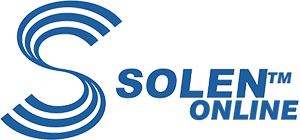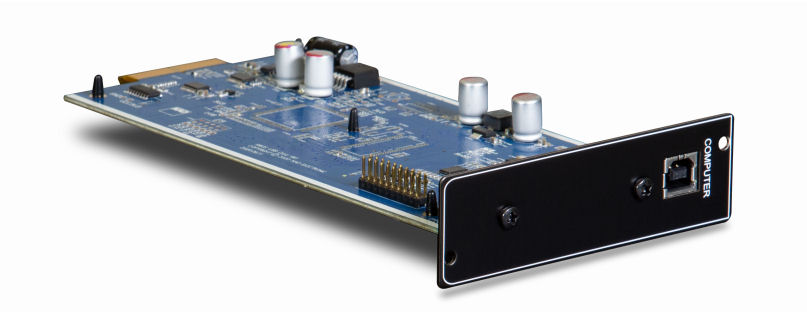
MDC USB DSD

In stock
NAD MDC USB DSD, MDC USB DSD Module for C368, C388, C658, M12, M32 and M33. Special Ordered Item. Not Actually in Stock.
CA$799.00Each
- MDC USB DSD
- NAD
- Electronics
| Product Specifications | |
|---|---|
| Manufacturer | NAD |
| Summary | Enhance your music experience Thanks to the Asynchronous USB connection with the MDC USB DSD module we have eliminated computer sound and let music flow freely. The module bypasses the computer’s low-quality DAC, clocks and associated circuitry that cause jitter and distortion by using the high-quality DAC in your NAD amp. Now you can listen to the details and dynamics reproduced from the original recording in their full glory rather than the noise and distortion of the typically mediocre computer audio stages. 24/192 Music With the ever-growing amount of high-resolution content up to 24-bit/192kHz available for download or streaming, experiencing music as it was originally recorded in the studio or at a live concert has never been easier. Utilizing USB Audio 2, the MDC USB DSD enables the playback of DSD files up to DSD256 by converting to 24-bit/192kHz hi-resolution PCM audio. Enjoy the convenience of playing your favourite music from your computer’s USB connection, to stream from the local hard drive, or popular music streaming services such as Spotify, Tidal or Qobuz. The MDC USB DSD is sure to extend the musical enjoyment of your NAD amplifier. NAD USB Audio Driver for Windows PCs (Win 7 or Higher) In order to stream your computer audio, ensure that the Sound or Audio device setting of your computer is set to “NAD USB Audio.” Download the “NAD USB Audio Driver” (Download the Audio Driver from the NAD USB DSD product page on nadelectronics. com) and install this driver to your computer by following the instructions provided. Minimum system requirement: Microsoft Windows 7. Note: Any drivers previously loaded must be uninstalled prior to installing this driver. FOR MAC USERS Minimum Mac OS X Snow Leopard (version 10.6) and later versions include USB Audio 2.0 drivers and therefore it is not necessary to install the NAD USB 2.0 Audio driver. Ensure the Sound device of your Mac is set to “NAD USB Audio 2.0.” |
| FILENAME | ACTION |
|---|---|
| mdcusbdsd.pdf | Download |
Subscribe to Our Newsletter
Subscribe to our newsletter & get notification about discounts.